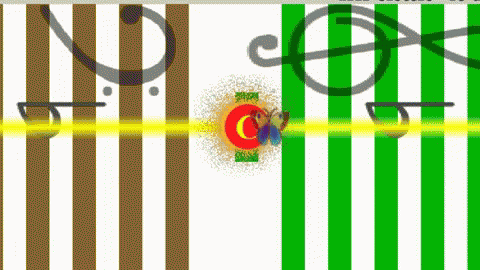Old Demo Page

Start your education about Soft Mozart learning and teaching tools by downloading and trying them.
| Modules | Age | What it teaches |  |
More info | |
|
|
2+ | Teaches duration of music notes through power of touch. Essential for focus, attention and ear training. After building eye-hand coordination, greatly improves spatial-temporal reasoning and rhythm. | Download | Download | Read |
|
|
2+ | Builds foundation for scales, intervals, chords and sight-reading. Essential for both hands and eye-hand coordination. Improves eye-focus and fine motor skills while developing the ear. Teaches order of notes and keys in ascending and descending order. | Download | Download | Read |
|
|
3+ | Builds solid foundation for music sight-reading. Teaches note placement on Treble and Bass Clef. Teaches ledger lines. Trains eyes to read lines and spaces of Grand Staff on the fly. Develops spatial perception of keys and notes. Improves eye-hand and both hands coordination, attention span, focus. Provides intense ear training. | Download | Download | Read |
|
|
4+ | Teaches how to find any note on Treble Clef quickly and how to work with ledger lines. Improves focus skills and attention span while providing deep ear training. Develops music sight-reading. Most effective when used with the Bass Staff Puzzle (not included in DEMO) | Download | Download | Read |
| Module | Age | What it teaches | Windows | Mac | More Info |
|
|
2+ | Teaches piano geography, octaves, sharps and flats on piano. Develops Focus, attention span, eye-hand coordination. Often will develop perfect pitch. | Download | Download | Read |
 Gentle Piano Gentle Piano
|
2+ | In the DEMO - 'Hot Cross Buns' piano piece only. Best fine motor skills builder! Teaches how to play piano pieces from scratch with separate and both hands. Best for training eye-sight to read music. Also develops focus, attention span, eye-hand coordination, musical ear and music memory. Greatly improves spatial-temporal reasoning. In many cases can improve speech development. Great for learning chords, intervals, transposition and music appreciation. | Download | Download |
We recommend to use any digital piano or keyboard (for example, Casio, Yamaha, Roland etc. – with at least 61 keys.
The Most Important Steps To Start
Our sophisticated interactive animation spells out every note of every score in Gentle Piano module. Computers with the large monitors are the best fit for our system. Your vision should be feeling comfortable with the music notation, especially at the very beginning of your learning experience. You can choose any desktop or notebook with Windows or Mac for learning with Hiner Method. Organizing computer+piano station is the foundation for your successful learning/teaching experience! The best practice is to dedicate a computer just for Soft Mozart and to have the access to the system 24/7!
You have to have at least 61-key digital keyboard that is connectible to a computer in order to get started with our system. Interaction is the main key for learning with Soft Mozart. If you have an acoustic piano, it is wonderful for polishing purposes.
If you have a MIDI controller, it will work too! You will have to place check mark in Soft Mozart Tuning window to make it work:
|
|
|
Here is what you are supposed to see after you download our program:
These are all the tools that you will use for your music educational needs for years to come!
Now we have to ACTIVATE the software.
| Automated activation | Manual activation |
| If you received your Activation Key with your package, please, incert it into the window for Automatic activation |
If you purchased manual activation, please, copy the Registration ID and email it to us at activate@softmozart.com After receiving the Key, incert it into the window below Regisrtation ID |
 |
 |
1. YOUR EQUIPMENT: computer, cable, piano. It is all about communication! You, your digital piano and your computer should communicate in a nice, GENTLE manner.
A. Our curriculum requires at least 61-keys (5 octaves) keyboard or digital piano. We recommend a simple, (not touch sensitive) keyboard for beginners between 24 months and 5 year old.
*Do you know that Mozart used mostly that many keys?*
B. Connecting wires. If you have USB piano keyboard, make sure that all the drivers are compatible with your computer OS (for that you may GOOGLE the following phrase: 'Free download <YOUR PIANO MANUFACTURER'S BRAND> MIDI driver for <YOUR WINDOWS OS>
If you have IN and OUT MIDI cable connection, you may need to download the latest drivers of the MIDI cable company, IF your MIDI chord won't work for you.
 Attention: If connection is not working, first try to switch IN and OUT outlets regardless what is written on the cables!
Attention: If connection is not working, first try to switch IN and OUT outlets regardless what is written on the cables!
2. Checking the connection.
1. Open the Gentle Piano Module
2. Press any key on your piano/keyboard
3. If you see on your computer screen a butterfly or a spider, the connection is established.
3. Tuning.
Find the TUNING program.Click on the icon with you right mouse and run the application as administrator
By default the sounds for all of our modules are set to come from your computer. But if your computer and piano are properly connected, after clicking on the drop down button you will see another option that will make all the sounds come from your piano! This will make a better quality of sound!
To solve ANY problem with the connection always remember: updated drivers either for your piano or your MIDI cable is the key.
1. Watch our Promo on the top of the page or email us at admin@softmozart.com and let us know, how the installation went.
All of our packages having the same content. The difference is TIME that you choose: we offer monthly, annual and 3 years licenses.
If you are the member of our community we may add MORE TIME to your software purchase.
2. NEW to Soft Mozart? Register or log in to our community forum. This is the best place for you to get the most effective music education.
3. Find our LESSON PLANS here
Choose the plans according to the age of learners.
All adults supposed to start with PREP C
4. Don't read everything in the forum! Soft Mozart is entire new educational system and our content is extremely rich.
The best practice is:
a. Introduce yourself and ask questions in this section
or
b. Start your Progress Diary here and ask questions while you are learning.
This will help you to become our VIP and save in the future
HAPPY LEARNING!
Any questions? Contact us!