Piano intensive course for adults-beginners. Lesson 1
Welcome!
![]() Did you subscribe to our software component to start your lessons? If not,
Did you subscribe to our software component to start your lessons? If not, ![]() HERE is the link to our full packages.
HERE is the link to our full packages.
![]() Did you know?
Did you know?
All written languages on earth are linear except music notation.
In order to read lines and spaces of the Grand Staff fluently, your eyes need to go through specific training. We are the only school in the world that provide such training for you.

Our Soft Mozart technology, curriculum and all the algorithms of the system will develop your eye-sight to see any music score like a pro.
Happy learning and let's get started!
How is your fine motor skills?
Would you like to check it now?
Watch this video and play 5 fingers exercise. It is fun and easy!
Learn about your first interactive module:
![]() Note Alphabet®
Note Alphabet®
Open your Soft Mozart folder and find this module.
Note Alphabet® addresses the important fact that a playing musician, consciously or subconsciously, constantly reads notes and perceive the piano keys in an ascending or descending order.
It also provides essential training to help you to expertly read the music notes fluently and be able to immediately identify any following or preceding note.
An advanced student can finish the module in 30 minutes or less (20 minutes of playing time).
If you are a beginner, you should start by only playing for 10-15 minutes of the module time.
![]() To stop the module press F1 key.
To stop the module press F1 key.
You will not have an option to safe the results, because the ultimate goal of each module is to go from A to Z in 20 or less game minutes.
Your goal is to make as many points as possible in shorter time period. Only after several months of training should you try to play the entire game from the very beginning to the end.
This module will help you to memorize the music notes and piano keys name order: A-B- C-D-E-F-G or Do-Re-Mi-Fa-Sol-La-Ti.
To switch to the Alphabetical name convention press computer key A.
To switch to the Italian name convention press computer key I.
All Italian names have special mnemonic symbols to recognize and remember note names:

It gives you or your student the skills needed to relate one note/key to another and to easily read notes/find keys in any forward or backward sequence.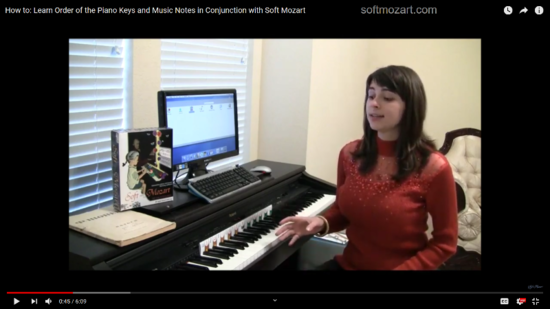
Rules
Use LEFT and RIGHT arrows to put falling squares with note/key names into the correct note/key name order. Use Space key to make a note fall faster if the note is in the correct position.
Computer control keys
LEFT arrow - Move falling squares left or down.
RIGHT arrow - Move falling squares right or up.
Space key - Make squares fall faster.
A - Switch the program to Alphabetic (A, B, C ...) note names
I - Switch the program to Italian (Solfeggio: Do, Re, Mi...) note
names
Ctr-X - Exit the program.
Tips
- Play several squares in a row correctly (the number depends of the module stage) and the program will switch to the next level of difficulty. You will get more points for every correctly played square, but squares will move faster.
- If you make two mistakes in a row, the program will switch to a lower level of difficulty.
Press F1 to stop the module, when time is 10 minutes.
Write the score down:
Date/ time/ amount of points in the basket.
Always start from the very beginning and try to make more points in the same amount of time.
Now check how your eye-sight is going to work with our interactive notation.
Let's learn about visual hint of the  Gentle Piano®
Gentle Piano®
First, we have to create your own folder in the Gentle Piano library:
1. Click here to download a unique LMZ song file.
2. Save this file on any folder that is easy for you to find
For Windows computers ![]() :
:
1. Go to your Songs Library folder. If your computer is Windows, go to disk C --> Program Files (X86) --> Soft Mozart --> Songs
2. With the right click of your computer mouse create a new folder and name it 0 to collect new songs for your practice
3. Copy - paste the LMZ file that you just saved to this folder.
4. Open  Gentle Piano® program and find the Album 0
Gentle Piano® program and find the Album 0
5. Open the Album and find the piece 'Butterfly DO'
For MAC computers  :
:
1. Open the "SONGS" folder in your Soft Mozart package
2. Create a new folder and name is 0 to always have it on the top of the list
3. Copy-Paste the LMZ file into your new 0 folder
This is extremely simple piano piece. It has only one note-key. By working on it I want you to explore how our interactive animation works:
If the key will be released prematurely, you will see  'Mr. Oops.'
'Mr. Oops.'
If you reach the butterfly  and will keep holding the key and staring at it, you will see the numbers growing on your time bar on the right bottom of your screen.
and will keep holding the key and staring at it, you will see the numbers growing on your time bar on the right bottom of your screen.
1. Find the PDF file with piano key guides in your Soft Mozart package
2. Print your key guides out and cut them
3. Place your key guides behind your piano keys
For your right hand from the Middle C (Do)
For your Left Hand from the Middle C (Do):
You can use Do Re Mi (solfeggio) key guides too. Solfeggio syllables promote your voice and music memory development.
Here is the map of placing your ABC key guides:
Here is the map of placing your Do - Re - Mi key guides:
Icon meaning:

Open the first piano piece of Album 'Nursery Songs' Primer and press 2 on your computer keyboard. It should look like this: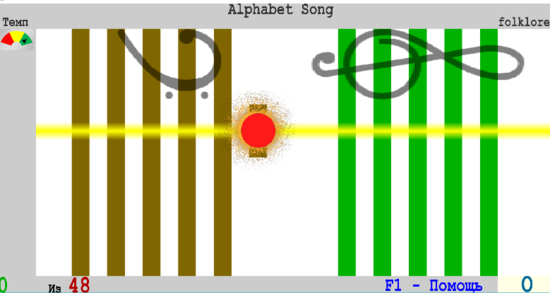
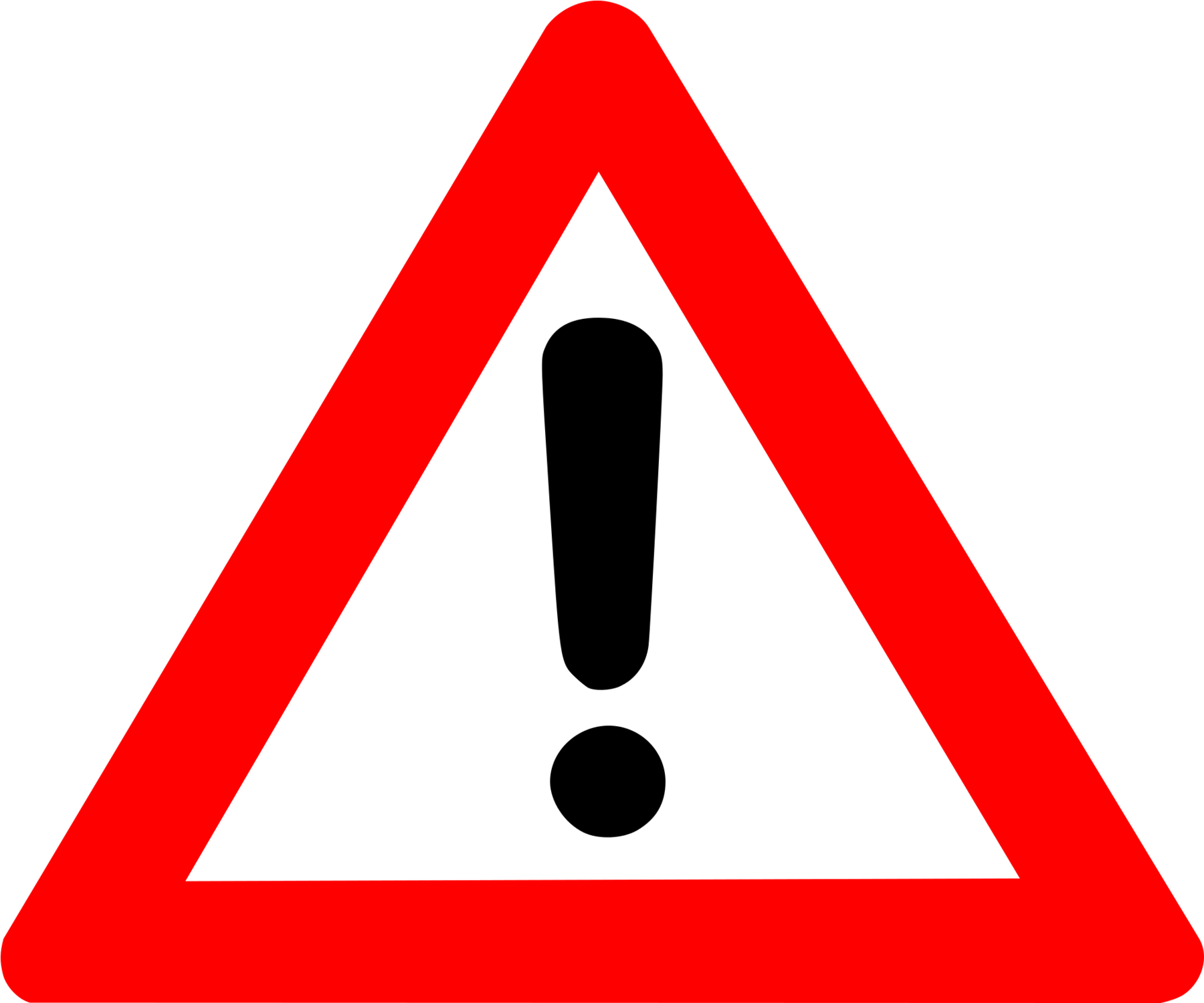 The rule of thumb working on our sight-reading skills is to avoid seeing notes names inside of the circles.
The rule of thumb working on our sight-reading skills is to avoid seeing notes names inside of the circles.
Press letter R on your computer keyboard (for playing with your right hand), L (with left) or P (pair - both hands) and write the score down.
Always play R, L or P two times to compare the score!
One of our students video:
Best Practice of keeping scores:
Gentle Piano:
Date, Name of the Piece, Album *optional*
Score first time amount of correct notes / time delay
Score second time
Compare the numbers! If there are more correct notes in less time, you are improving.
1. ____/____ 2_____/______
You may explore the song library and all the features of the program. Gentle Piano®
Gentle Piano®
A success story: results of a complete beginner after working with Soft Mozart system for 2.5 months.
You can do it too!
Sincerely yours,
Hellene Hiner

PS
Want to receive our lessons in form of personalized emails? Click here to subscribe!
Here in the forum is the place for your Progress Diary
Always check, if we have any recitals in progress. The place for recitals is here
We give our active learners VIP status and discounted subscription price after the end of the course. The more you learn - the less you pay.

